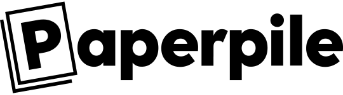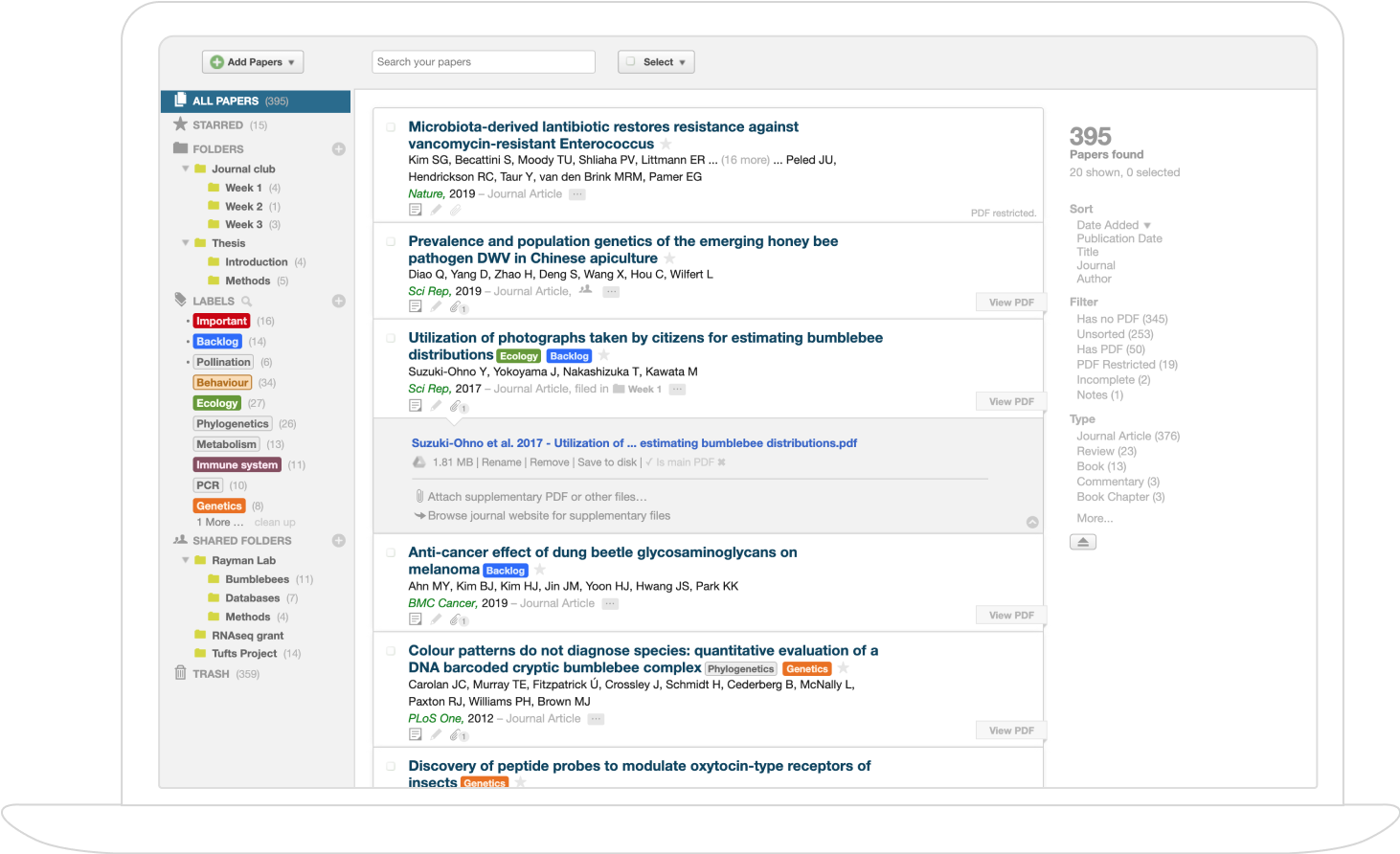Visual Block-Coding Tools Overview
- Visual block-coding tools are interactive environments that use visual blocks to represent and assemble code, reducing syntactic complexity.
- These tools employ constraint-based, drag-and-drop interfaces with live code generation to improve usability and minimize errors.
- Their modular architectures integrate UI editors, rendering engines, and execution layers, supporting applications from education to professional software development.
Visual block-coding tools are interactive environments that enable users to construct programs by manipulating visual representations of code constructs ("blocks")—from control flows and variables to domain-specific APIs—rather than by writing and managing textual code directly. These systems span educational programming, professional software engineering, robotics, AI model design, and algorithmic problem-solving, with diverse architectural and cognitive principles underpinning their design. Visual block-coding tools leverage shape and color metaphors, constraint-based assembly, and live code generation to mitigate syntactic complexity, facilitate conceptual learning, and support end-to-end workflows from construction to execution. This article synthesizes academic findings regarding foundational design methodologies, architectures, usability, empirical impacts, and emerging directions in visual block-coding environments.
1. Taxonomies and Application Domains
Visual block-coding platforms are classified according to their target application domains, block design abstractions, and user populations. A review encompassing 152 papers and 32 system implementations (Merino et al., 2021) identifies seven principal domains:
| Domain | Representative Tools | Typical Applications |
|---|---|---|
| Education | Scratch, Snap!, BlocklyEdu, Stride | K–12, undergraduate programming, computational thinking |
| Embedded/IOT | MakeCode, mBlock, CoBlox | Robotics, IoT, microcontrollers |
| Human–Computer Interaction | ARcadia, Neuroblock, VEDILS | Assistive editing, tangible interfaces, BCI |
| Arts & Creativity | BlockArt, Quando | Visualization, music, creative coding |
| Science | OpenLH | Biology, experiment automation |
| AI & Data Science | BlockPy, Scratch Community Blocks | Introductory ML, data analytics |
| Software Engineering | QIS, LitterBox | Refactoring, code quality, analysis |
Prominent platforms such as Scratch and Blockly serve as extensible foundations for many domain-specific environments. Recent expansions include visual tools for deep learning (DeepBlocks (Calò et al., 2023)), crowd-powered code synthesis (CodeMapper (Vanvorce et al., 2018)), and direct data manipulation approaches (AlgoTouch (Adam et al., 4 Jun 2025)). Specialized robotics tools integrate with system middleware (ROS) and simulation environments via block-based middleware connectors (Karaca et al., 2020).
2. Core Architectural Components and Formal Models
Block-based systems are architected in layered fashion:
- User Interface (UI)/Editor Layer: Toolbox/palette of primitives, drag-and-drop canvas for block assembly, and optional output "stage" for real-time visualization or hardware feedback.
- Constraint & Rendering Engine: Implements the block shape renderer (SVG/Canvas), constraint solver enforcing valid connections (type/shape), and block assembly semantics. Each block has defined input slots and output slots with type signatures .
- Execution & Semantics Layer: Live interpreter or code generator transitions the visual block graph to an executable AST or direct interpretation. Formally, a program where (blocks used), (connections), and well-formedness requires for each edge .
The constraint system executes "snap-fit" matching based on semantic type, block shape, and context-driven filtering (Merino et al., 2021). Block definitions and generators are commonly encoded via JSON/XML schemas and modular plugin architectures.
3. Cognitive Design Principles and User Interaction
Visual block tools explicitly address cognitive limits in programming education and professional contexts:
- Recognition over Recall: Block palettes surface all operations, reducing the need to recall syntactic keywords or function names. Novices can select rather than remember (Bau et al., 2017).
- Chunking and Cognitive Load Reduction: Block shapes encode patterns as single manipulable units (e.g., a "repeat times" block), reducing working memory demands from dozens of textual tokens to 2–3 conceptual chunks. chunks (Bau et al., 2017).
- Direct Manipulation and Error Prevention: Blocks enforce syntactic validity by constrained connections and semantic coloring, filtering incompatible constructs at assembly time and dramatically reducing error rates due to misplaced tokens (Bau et al., 2017).
- Leveraging Visual and Peripheral Memory: Source code visualization tools such as BRICS utilize ambient block shading and outlines to encode nesting and scope cues, employing peripheral vision for structural awareness even in textual code panes (0803.0515).
Advanced tools (DeepBlocks (Calò et al., 2023), CodeMapper (Vanvorce et al., 2018)) introduce hierarchical aggregation (SuperBlocks, concept DAGs), structured block menus, real-time debugging overlays, and bidirectional code/text synchronization.
4. Engineering and Extension Methodologies
The majority of block-coding systems employ modular, library-based architectures:
- Library-Based Development: Platforms such as Google Blockly, MIT Scratch engines, and Snap! provide generic block editors, configurable via declarative schemas for block shapes and code generation (Merino et al., 2021).
- Bespoke Implementations: Specialized visual program editors embed custom rendering engines and interpreters for close hardware/software integration. Model–View–Controller separation is prevalent for scalability.
- Grammar-Driven/Language Workbench: Tools leverage parser generators and compiler infrastructure (Rascal, ANTLR, JastAdd) to synchronize block and text modalities from a unified grammar specification, supporting DSL extensibility and dual-view editing.
Feature-oriented configuration, plugin architectures, live programming hooks, and dynamic toolbox filtering are established patterns for extensibility and live feedback. Block shelf mechanisms (Block Shelves (Hsu et al., 2016)) introduce user-controlled grouping, visibility, and cross-project block import/export for large-scale workflow management.
5. Usability, Evaluation, and Empirical Impact
Empirical studies report measurable effects on educational and professional outcomes:
- Navigation and Structure: Block shelves halve code navigation time in large Blockly-based projects; post-test searching: 37.8 s (no shelves) vs. 19.5 s (with shelves), , (Hsu et al., 2016).
- Transition to Textual Languages: Prior block experience accelerates understanding of text-based constructs (loops, control flow), with reported transfer in GPA and retention (Bau et al., 2017). Bidirectional editors mitigate the cognitive step into syntax-based programming.
- Scaffolding and Complexity Progression: Algorithmic subtask synthesis (ProgressSyn) for block environments produces progressions of increasing complexity, optimizing the maximum code complexity jump using (Tercan et al., 2023). User studies (n≈500) show synthesized progressions aid both neural agents and human novices ( solved post-progression vs. without subtasking).
- Advanced Debugging: Deep learning block tools (DeepBlocks (Calò et al., 2023)) support tensor-shape validation, live activation heatmaps, and block-structured error overlays, lowering entry barriers for non-expert developers.
Empirical findings indicate superior navigation, reduced error rates, and improved conceptual understanding in block-coded environments compared to traditional textual workflows, though the transition to advanced semantics (data structures, recursion) may require focused instructional scaffolding and interface extensions.
6. Extension to Specialized Domains and Future Directions
Recent tools have generalized block coding into new areas:
- Direct Data Manipulation: AlgoTouch (Adam et al., 4 Jun 2025) operationalizes Turing-complete program construction via non-linear, gesture-driven interaction with data icons, enabling dynamic loop construction, immediate code tracing, and live translation to AGT, Python, C, Java.
- Professional and Domain-Specific Integration: BlockPy, App Inventor, and Blockly variants expose APIs for robotics, fabrication, semantic-web querying, and data science, with code generation engines targeting Python, C, JavaScript, and device-specific middleware (ROS) (Karaca et al., 2020).
- Collaborative and Crowd-Sourcing Platforms: CodeMapper (Vanvorce et al., 2018) leverages a crowd-powered concept library, automatic code harvesting from public repositories, and DAG-based logical assembly, supporting multi-language output and soft transitions to professional programming.
- Subtask Synthesis for AI and Curriculum: Automatic subtask progression (Tercan et al., 2023) delivers curriculum pacing optimized for gradations in code complexity and visual context, useful for program synthesis agent augmentation and K–12 computational thinking.
Future research avenues include tighter integration with language workbenches, hierarchical shelf/grouping mechanisms, collaborative editing and code-sharing, advanced debugging interfaces, larger repositories and databases of reusable block code, and rigorous longitudinal studies on learning impact and transfer.
7. Design Principles and Best Practices
A synthesized set of best practices emerges from surveyed systems (Merino et al., 2021):
- Design toolboxes with meaningful block categorization, color-coding, and icons.
- Employ dynamic filtering and search for large block sets.
- Center canvas and palette with right-aligned output stage for optimal L–R workflows.
- Provide dual-mode text–block views with live, real-time synchronization.
- Support immediate, visual feedback and stepwise debugging facilities.
- Annotate blocks and programs with comments and documentation.
- Include accessibility and internationalization features (keyboard navigation, contrast themes, localized labels).
- Modularize core architectures for plugin/extensible block set deployment.
- Integrate language workbench-driven grammar projection for block/text DSL alignment.
These guidelines aim to optimize usability, scalability, and cognitive impact for both novice and professional users, supporting the evolution of block-coding tools from educational scaffolds to professional software development ecosystems.