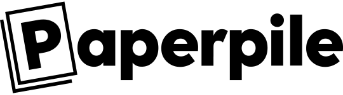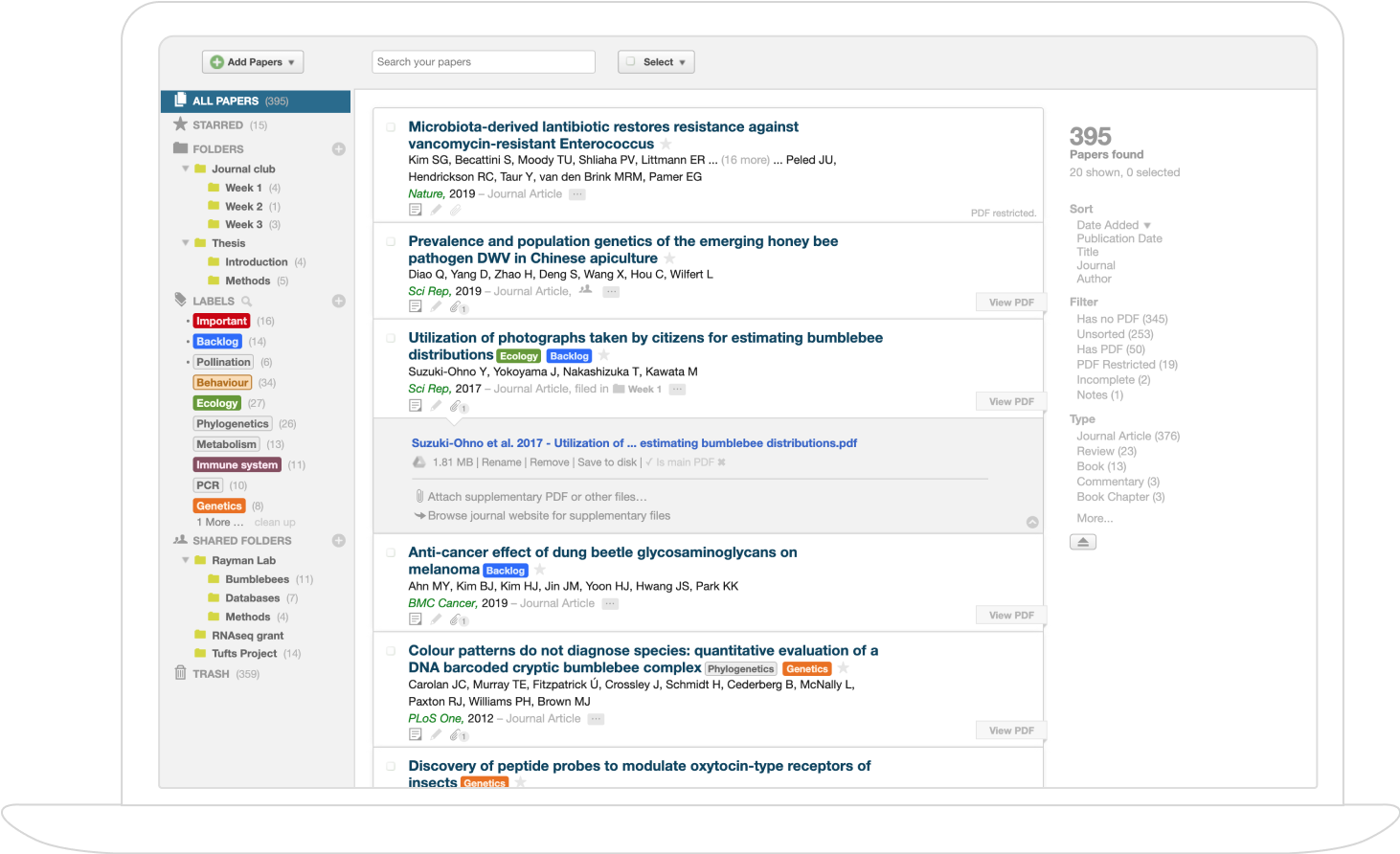Interactive Graph (iGraph) Interface
- Interactive Graph (iGraph) is a novel visual interface that represents reasoning as interactive nodes and edges, enhancing clarity and error detection.
- It employs a dual-panel design and interactive playback controls, enabling users to step through and audit reasoning processes effectively.
- Experimental evaluations show improved verification accuracy and faster response times, highlighting iGraph’s potential in education and analytical tools.
Interactive Graph (iGraph) refers to a novel interface and strategy for presenting reasoning processes using graph-based visualizations. This approach is designed to enhance users' understanding of complex relationships and dependencies by transforming traditional text-based explanations into interactive graph structures. The iGraph interface was developed to support LLM reasoning tasks, such as mathematical problem-solving, by structuring the reasoning as a network of nodes and edges. Here we explore its core concepts, capabilities, user interaction design, experimental evaluation, and implications for educational tools.
Concept and Purpose of iGraph
The main purpose of iGraph is to improve clarity and user engagement in the presentation of complex reasoning by leveraging interactive visualization techniques. Traditional methods, such as chain-of-thought (CoT) reasoning, often result in linear, text-heavy explanations that can be difficult for users to follow and parse, especially when it comes to identifying errors or inconsistencies. iGraph addresses these issues by displaying each reasoning step as a node in a graph, connected by edges that signify logical or data flow. This presentation style allows users to visually track dependencies and better understand the sequence of operations or transformations required to reach a solution.
Key Features and Design
iGraph utilizes a node-link diagram to represent each reasoning step, where:
- Nodes represent entities or operations, such as variable definitions or computational results.
- Edges represent the relationships or data flow between these nodes, illustrating how one step leads to another.
The system features color-coded variables which remain consistent across the graph and the initial problem statement for easy tracking. The layout is dual-panel, with the left side showing the problem and a summary, and the right displaying the interactive graph. Users can navigate through the process incrementally using step-forward/back interfaces, enhancing focus and preventing cognitive overload.
User Interaction and Experience
The iGraph interface is designed to be interactive, with features akin to debugging environments in software IDEs. Users can:
- Step through the process incrementally, enhancing focus and reducing overload.
- Interact with nodes to view additional information, such as computed values or possible errors.
- Utilize playback controls for backward/forward movement, aiding comprehension of dynamic processes.
- Visualize dependencies easily, identifying relationships and sequential flows of logic.
Experimental Evaluation
The efficacy of iGraph was evaluated through a study involving 125 undergraduate participants, each using one of four interfaces: iGraph, interactive Program-of-Thought (iPoT), interactive CoT (iCoT), or traditional CoT. Results displayed that iGraph achieved the highest verification accuracy for error detection and the best response times, with participants noting its superior ability to clarify the reasoning process. Furthermore, the graphical and structured nature of the interface contributed to better engagement and satisfaction among users.
Implications for Educational and Analytical Tools
By improving clarity and comprehension, iGraph holds significant potential for incorporation into educational tools, particularly for subjects like mathematics or computing, where visualizing data flow and operations can enhance understanding. It suggests that integrating graph-based visualizations into reasoning and problem-solving tools can facilitate learning by reducing cognitive load and allowing users to interactively engage with the content.
Best Practices and Recommendations
Effective utilization of iGraph interfaces involves several best practices:
- Maintain consistency in visual cues such as colors for variables to ensure traceability.
- Ensure interfaces are intuitive and integrate stepwise navigation to help users manage complexity effectively.
- Utilize dual-panel layouts to keep context visible while interacting with reasoning processes.
- Provide interactive elements for error auditing and understanding the impact of each step in reasoning.
Conclusion
iGraph represents a significant advancement in the design of interfaces for complex reasoning, significantly enhancing user ability to track, understand, and engage with logical processes. Its successful implementation and evaluation highlight the benefits of interactive graph-based interfaces in enhancing comprehension and user experience, marking a promising direction for future developments in educational and analytical tools. By providing a clear visual representation of complex relations and steps, iGraph not only aids in error detection but also fosters a deeper understanding of underlying processes.