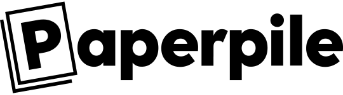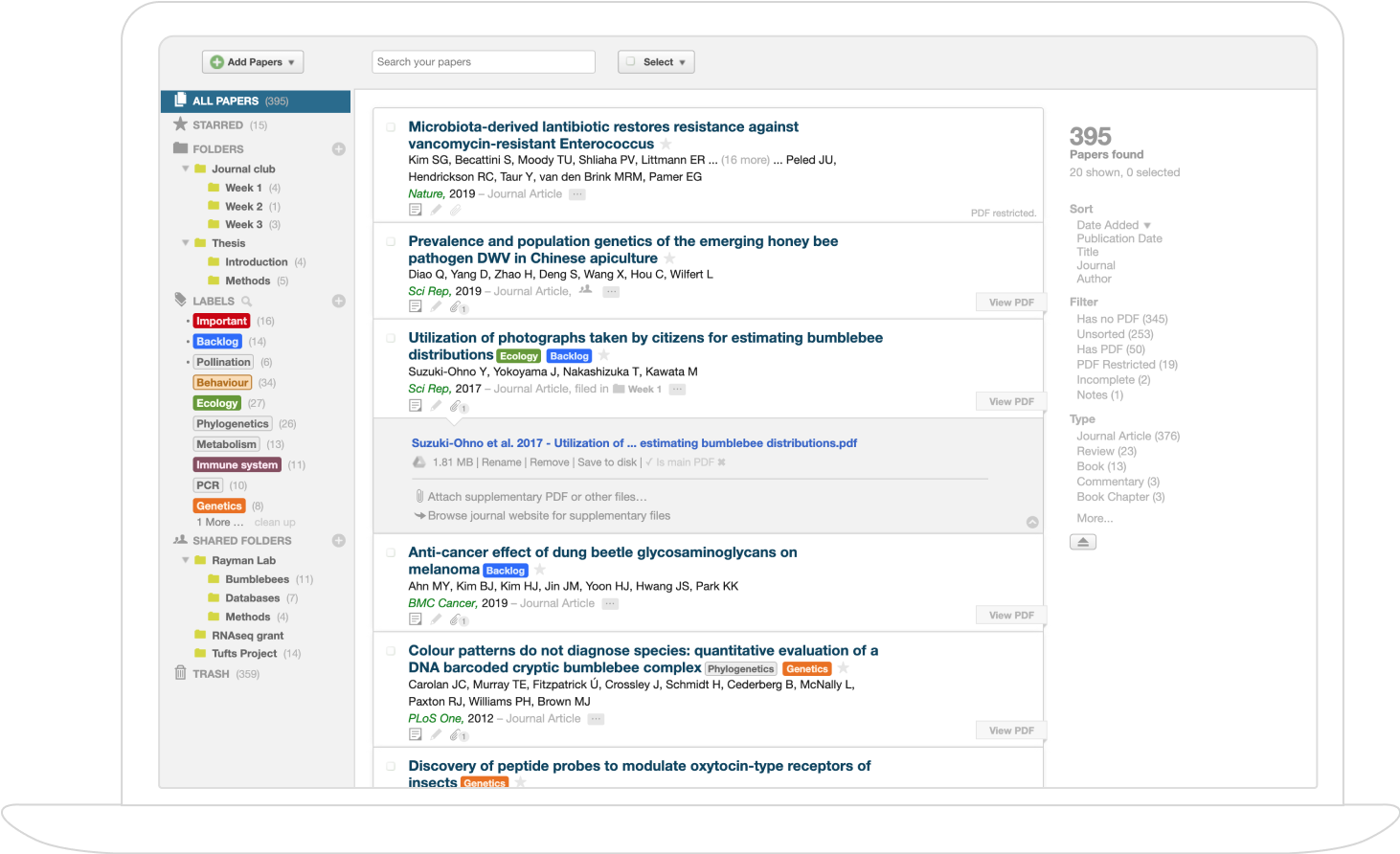IntelliJ & Android Studio Plugin Insights
- IntelliJ and Android Studio plugins are extensions built on the IntelliJ Platform that enhance code analysis, refactoring, and workflow automation across multiple programming languages.
- They integrate methodologies like PSI-based parsing, ML-driven recommendations, and automated testing to boost code quality and developer productivity.
- Plugins address domain-specific challenges such as licensing, energy profiling, and security while providing seamless cross-platform integration.
IntelliJ and Android Studio plugins are extensions developed on the IntelliJ Platform, designed to enhance code analysis, automation, software quality, and development workflows within JetBrains IntelliJ IDEA and Android Studio IDEs. These plugins support diverse tasks such as software reuse, code snapshotting, architectural compliance, license management, refactoring visualization, gamified testing, energy measurement, and plugin security. The extensibility of the IntelliJ Platform ensures that most features and APIs are available in both environments, enabling plugins to deliver specialized support for Java, Kotlin, Python, C++, and Android-specific development.
1. Architectural Foundation and Plugin Development
The IntelliJ Platform provides an advanced framework for code representation and tool integration. Core capabilities include:
- Program Structure Interface (PSI): Facilitates parsing and manipulation of source code via concrete syntax trees (CST) and incremental updates. This enables high-fidelity code analysis, transformation, and mining.
- Built-in Refactorings: Plugins can trigger platform-level transformations (Rename, Move, Extract Method), crucial for recommending and implementing code improvements.
- UI Toolkit: Visual elements such as tool windows, popup menus, notifications, and in-line annotations are supported, ensuring tight integration with the IDE’s core experience.
- Cross-IDE Compatibility: Plugins built on the IntelliJ Platform are extended to Android Studio with minimal adaptation, providing unified API access and workflow continuity (Kurbatova et al., 2021).
Template plugins are available for common tasks: data mining (PSIMiner), machine learning inference (Sorrel), refactoring recommendations (Feature Envy detection), and metric visualization.
2. Feature Location, Annotation, and Software Product Lines
Feature location and annotation plugins, such as caIDE for Android Studio, facilitate the decomposition of legacy apps into user-visible features to enable systematic software reuse:
- Feature Annotation: Uses colored background highlighting for code blocks, associating AST nodes with features. Annotation data is stored externally (e.g., Reader.color), allowing persistent code-to-feature mapping.
- Feature Model Management: Interactive editor constructs feature models (following Don Batory’s grammar), capturing relationships like “requires” () and “mutual exclude.” Configurations are persisted in files (featuremodel.afm, color.json).
- Feature Location Assistance: Combines scenario-based manual annotation with conditional probability-driven feature mining. For method and feature , is estimated via runtime traces and static analysis.
- Variant Extraction: Annotated product lines are parsed; user-selected features result in AST-based code elimination, generating functional variants.
- Feature Interaction Analysis: Automatic analysis of program dependency graphs (PDG) to detect feature dependencies and exclusions, with domain expert confirmation (Tang et al., 2020).
This infrastructure supports modularity, architectural optimization, and SPL engineering for mobile apps.
3. Code Analysis, Refactoring, and Activity Tracking
Several plugins extend code analysis and facilitate efficient software maintenance:
- RefactorInsight: Augments Git diffs by detecting refactorings (Rename, Move, Extract, etc.) via RefactoringMiner and kotlinRMiner. Changes are smartly folded with descriptive hints, separating semantic from syntactic modifications. Commit processing time is 0.2 seconds median (Kurbatova et al., 2021).
- AntiCopyPaster/AntiCopyPaster 2.0: Detects code duplicates upon paste events using token-based clone detection. Applies 78 metrics (keywords, coupling, complexity, size) and a CNN-based classifier (F-score 0.82) to recommend Extract Method refactorings. Version 2.0 introduces customizable metric combinations and thresholding () per context (AlOmar et al., 2021, AlOmar et al., 8 Feb 2024).
- EM-Assist: Employs LLMs to generate, filter, and rank Extract Method suggestions. Slices code fragments, invokes IDE safety checks, and ranks candidates by frequency across repeated model invocations: (Pomian et al., 31 May 2024).
- TaskTracker: Captures fine-grained code snapshots and IDE actions (including character-level edits) during programming sessions. Merged action and code streams are visualized and scored as (Lyulina et al., 2020).
The combination of static analysis, mining algorithms, and ML-based recommendations is central to real-time code quality improvement.
4. Automated Testing and Gamification in IDEs
Plugins targeting testing behaviors and automation include:
- TestSpark: Integrates search-based (EvoSuite, DynaMOSA) and LLM-driven pipelines for automatic unit test generation. Feedback cycles correct LLM-generated code using IDE compilation errors, ensuring only compilable tests are presented. The algorithm iterates over CFG branches, targeting line or branch coverage (Sapozhnikov et al., 12 Jan 2024).
- IntelliGame/Gamified CI (Gamekins): Implements achievement systems, challenges, quests, and leaderboards. Quantitative metrics such as test coverage () and mutation score () are tracked. Gamification is integrated through side-panel UI and IDE notifications, designed to trigger real-time engagement and foster best practices (Straubinger et al., 2023, Straubinger et al., 6 Mar 2024).
These approaches have measurable positive impacts on developer motivation, coverage, and functional delivery.
5. Specialized Domains: Licensing, Energy, Security, and Education
Plugins extend the IDE to support regulatory and non-functional requirements:
- Sorrel: Scans project and library licenses using a CatBoost ML classifier and Sørensen–Dice coefficient similarity (DSC , threshold ). Resolves incompatibilities by intersecting compatibility sets; recommends licenses when unspecified (Pogrebnoy et al., 2021).
- ARENA: Hardware-based energy measurement for Android apps, controlling Monsoon Power Monitor via Python/R scripts. Analysis is conducted on raw current/voltage samples (5KHz) via , with data cleansing, statistical reporting, and visualization integrated into IDE tabs (Anwar, 2 Oct 2025).
- MANAi: Samples energy consumption at method level using Intel RAPL, computing . Feedback includes inline charts, aggregate dashboards, and supports experiment parameterization (Schuler et al., 2022).
- Plugin Security: Language-based mechanisms (e.g., Java access modifiers) are shown insufficient for plugin isolation. Capability-based systems introduce unforgeable tokens for explicit authority: (Liang et al., 13 May 2024).
- JetBrains Academy Plugin: Integrates interactive education directly into IntelliJ/Android Studio. Courses embed theory, practice, and custom evaluation formulas (), ensuring learners use industrial IDE features as part of coursework (Birillo et al., 25 Jan 2024).
These plugins address important concerns in licensing compatibility, energy efficiency, security enforcement, and practical education.
6. Integration Strategies and Impact on Development Workflow
IntelliJ and Android Studio plugins are characterized by:
- Seamless Workflow Integration: Plugins extend context menus, tool windows, and popups directly in the editor. Notifications, color-based highlights, and cross-tab organization ensure minimal workflow disruption.
- Automation and Feedback Loops: From real-time refactoring recommendations (AntiCopyPaster) to automatic test generation (TestSpark) and energy measurement (ARENA), plugins reduce manual overhead and provide immediate feedback.
- Cross-Platform Applicability: Shared platform APIs (PSI, refactoring, UI components) guarantee that plugins operate similarly across IntelliJ IDEA and Android Studio. Minor adaptations might be necessary for Android-specific APIs or UI requirements.
- Impact on Productivity and Code Quality: Plugins have demonstrated measurable improvements in coverage, mutation scores, energy efficiency, and code maintainability. Controlled studies report statistically significant gains when gamification or automation plugins are employed (Straubinger et al., 2023, Anwar, 2 Oct 2025).
The ecosystem supports continuous evolution of development practices, code analysis sophistication, and developer engagement.
7. Limitations, Challenges, and Future Directions
Research articulates several challenges and open questions:
- Security and Isolation: Language-based security is insufficient; capability-based systems are recommended for future plugin architectures (Liang et al., 13 May 2024).
- Clone Detection: Most tools focus on exact duplicates; near-miss detection remains a limitation (AlOmar et al., 8 Feb 2024).
- License Coverage: Sorrel and similar tools cover the majority of popular licenses but may miss edge cases and “double licenses” (Pogrebnoy et al., 2021).
- Dependence on External Metadata: Licensing tools are limited by possible errors in external repositories, affecting recommendation accuracy.
- Complexity of Configuration: Highly customizable plugins (AntiCopyPaster 2.0) can challenge users unfamiliar with advanced metrics and sensitivity settings.
- AI-driven Plugins: Concerns include bias, legal compliance, and security vulnerabilities prompted by LLM-generated code or suggestions (Ernst et al., 2022).
- Adaptation to Mobile/Cross-Platform Needs: Some workflow and visualization optimizations may be necessary for complete parity in Android Studio, particularly with mobile-specific UI components and debugging constructs (Kräuter et al., 6 Mar 2024, Kräuter et al., 19 Apr 2024).
These limitations suggest the importance of ongoing research into robust plugin architectures, stronger security models, more versatile automation, and deeper integration with evolving development paradigms.
Plugins for IntelliJ IDEA and Android Studio collectively implement sophisticated mechanisms for code annotation, automated analysis, software reuse, testing, energy profiling, license management, and developer engagement. They are enabled by the extensibility of the IntelliJ Platform and, as research indicates, deliver measurable improvements in software quality and developer workflow, while presenting ongoing challenges in security, configurability, and domain specialization.