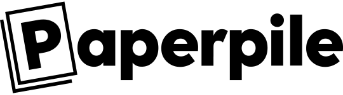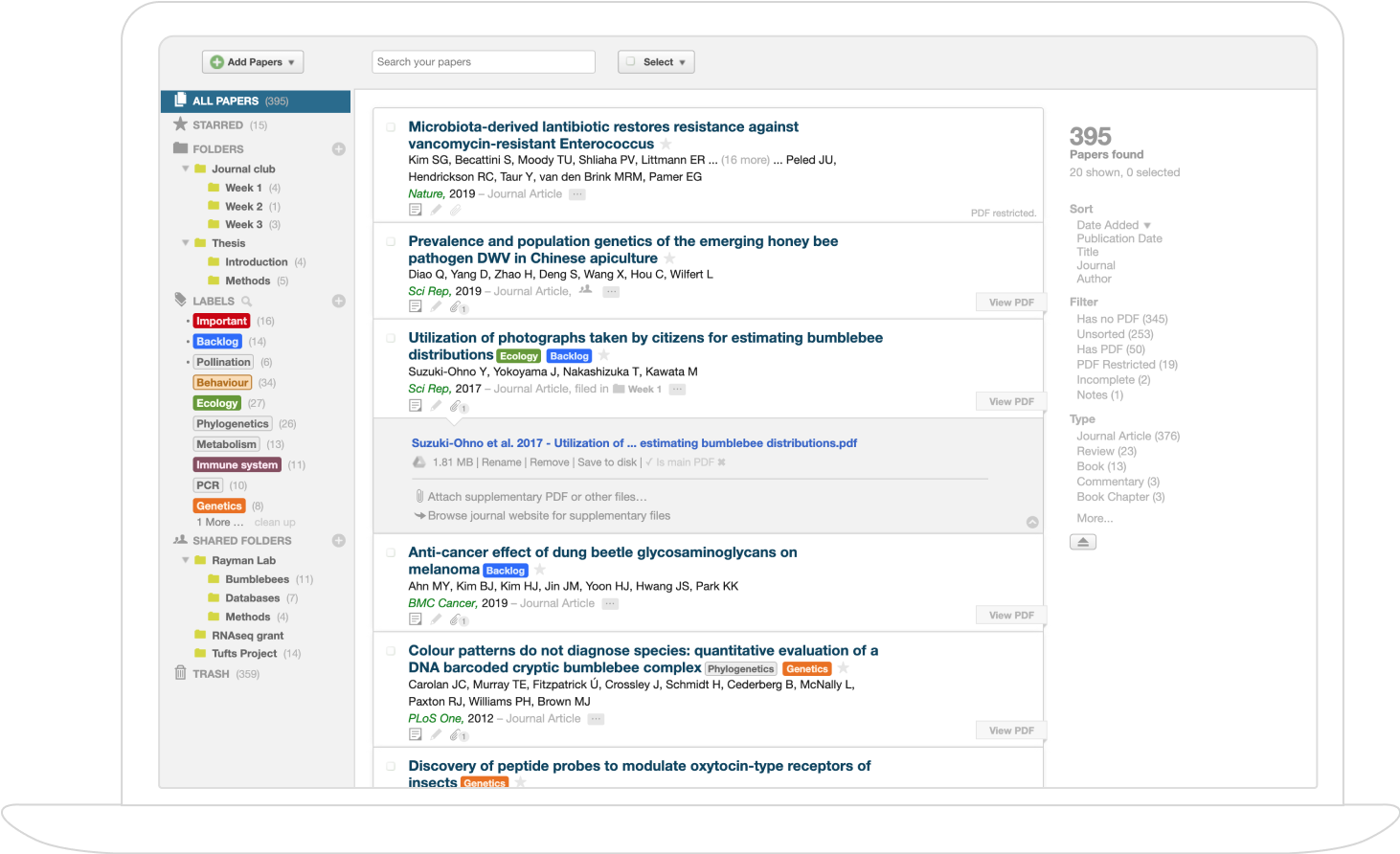Interactive Progress Bar Visualization
- Interactive progress bar visualization is a dynamic UI element that displays real-time progress and supports direct user interaction.
- It employs reactive programming and MVC architecture to automatically update displays, ensuring clear and responsive communication of process status.
- Its scalable design, optimized perceptual cues, and integration with cross-platform systems make it valuable in applications like data dashboards and health tracking.
An interactive progress bar visualization is a graphical user interface component that visually communicates the real-time completion status of a process, supporting direct user interaction, dynamic updates, and possibly linkage with other views or data sources. Recent developments in visualization research have established the interactive progress bar as both a practical microvisualization and a testbed for perceptual, data-driven, and architectural advances within the context of interactive graphics, information visualization, and human-computer interaction.
1. Foundational Principles and Reactive Architectures
Interactive progress bar visualizations are grounded in the paradigm of reactive programming, which emphasizes automatic propagation of state changes through a system via event-driven mechanisms (“when data changes, the view reacts”). In this approach, the core data objects—such as R's mutaframes or reference classes as outlined in the cranvas framework—emit change events to which graphical views (including the progress bar) subscribe. As user input, system updates, or other model signals occur, these changes are instantly reflected in the graphical display, eliminating the need for manual update code and significantly improving maintainability and extensibility (Xie et al., 2014).
This pattern is typically organized within the Model/View/Controller (MVC) architecture:
- Model stores the state (e.g., the present progress value).
- View is the rendered progress bar or associated labels.
- Controller mediates user input, updating the model and triggering downstream visual updates through the reactive mechanism.
The data dependency structure, as formalized in cranvas, ensures any modification to either progress state or display settings instantly triggers a recomputation and redraw of the relevant visual layer.
2. Graphical Perception and Animation Factors
Human perception of progress bars is sensitive to both their visual encoding and the temporal properties of their animation. Controlled experimental studies on animated bar charts reveal several critical determinants of perceptual accuracy applicable to progress bars (Wu et al., 2016):
- Highlighting: Use of preattentive color marking allows users to rapidly and accurately identify and track increments in the progress bar. Color effects yield significantly lower errors than geometric or shape markers, especially during animation.
- Frame Rate: For linear or slow data changes, frame rate is perceptually robust. However, for rapid, impulse-like progress (spiky increases), higher frame rates can mask transients, leading to missed updates. Lower frame rates or holding critical changes for longer durations can mitigate this issue.
- Temporal Position: Key milestones appearing at the onset of an animation are more likely to be overlooked due to user ramp-up time; mid-to-late positionings are more reliably registered.
The underlying data trend can be quantitatively modeled as:
where is normalized time, the peak value, and the rate of change.
3. Optimization, Scalability, and Progress Representation
Scalable, interactive progress bar visualizations over large datasets present both computational and cognitive challenges. Techniques such as progressive bin refinement, exemplified by InfiniViz (Kamat et al., 2017), address these by initially displaying coarse, aggregate progress (low bin resolution) and incrementally refining the granularity as needed. This progressive disclosure ensures:
- Error-free presentation: Each bin or step of the progress bar provides exact aggregate measures. No y-axis uncertainty is introduced; only the “resolution” of the progress indicator refines over time.
- Utility/information loss minimization: Metrics such as entropy, average deviance (AD), and relative entropy change (REC) quantify when additional refinement provides meaningful information; progress can thus be visualized not only as a percentage, but also as the proportion of information revealed.
For high-performance, data-intensive dashboards, the VegaPlus system (Yang et al., 2024) employs a three-tier optimization:
- Client and server cooperate by partitioning transforms (aggregation, filtering) for minimal latency.
- Machine learning-based cost models (RankSVM) select the optimal plan, balancing initial load and update cost.
- Interaction-driven query rewrites ensure progress bars update in real-time, even at scale.
where is an execution plan, feature-vectors per interaction episode, and the cost function is learned from benchmarks.
4. Interaction Taxonomies and Cross-System Orchestration
Recent advances in dynamic interaction systems, such as DIVI (Snyder et al., 2023), generalize interactive progress bar functionality through runtime metadata extraction and a formal taxonomy of possible interactions:
- Target elements: Progress mark (slider), bar, scale/annotation regions.
- Interaction types: Select (click/hover), navigate (drag to update value), brush (select a range), annotate, filter.
- Input events: Mouse click/drag, hover, toolbar toggles.
This decoupling of interaction logic from chart specification—coupled with automated event handler attachment—permits cross-tool and multi-view linkage, enabling, for example, a progress bar manipulated in one visualization to synchronize state across other linked views, regardless of their origin (e.g., D3, Matplotlib, Excel-generated SVG).
| Target Element | Interaction Type | Input Event |
|---|---|---|
| Progress Mark | Navigate | Mouse drag |
| Progress Bar | Brush | Mouse drag |
| Progress Mark | Annotate | Mouse click |
5. Perceptual and User Experience Considerations
Empirical evaluation of time perception in progress bars has revealed that both constant-speed and slow-to-fast (speed-up) patterns are perceived as quickest by users (Wang et al., 2022). Bayesian psychometric modeling (QUEST) establishes the point of subject equality (PSE) for each progress bar speed pattern, indicating the duration at which users judge animated progress bars of varying profiles to take equal time to complete.
- Constant and speed-up bars are preferred, as their PSE is lowest (users judge them as shortest).
- Cognitive resource load (measured by eye blink rate) increases perception of slowness; thus, visually stable or accelerating bars reduce perceived waiting.
- Anchoring effect: Completion speed at the end of the progress induces improved time perceptions; thus, designers are encouraged to increase the rate of bar fill near completion.
Relevant equations include:
and for constant/speed-up progress bars:
- Constant:
- Speed-up:
6. Authoring and Integration in Workflow Environments
Interactive progress bars are increasingly integrated into contemporary computational notebooks and dashboard environments, combining script-driven and GUI-driven progress updates (Scully-Allison et al., 2022). Best practices include:
- Allowing both direct manipulation (e.g., dragging, clicking to pause) and programmatic updates (API calls from scripts).
- Supporting bidirectional state reflection (export from GUI to code and vice versa).
- Ensuring discoverability and low learning curve through familiar widget affordances and documentation.
In advanced authoring contexts, natural language-driven interface generators (NL2INTERFACE) (Chen et al., 2022) can produce interactive progress bar visualizations by inferring appropriate data transformations and UI layouts directly from queries such as "Show me the percentage of vaccinated people in each state as a progress bar." This pipeline involves translation from natural language to structurally parameterized SQL (SPS), auto-selection of visualization types (progress bars for bounded percentage metrics), and mapping choice nodes to GUI widgets.
7. Application in Health and Behavioral Tracking
Interactive progress bar visualizations find notable application in patient rehabilitation and behavioral tracking (Ouskine et al., 2024). User-centered, iterative development practices ensure that the tools remain accessible, motivating, and accurately reflect metrics such as functional capacity or participation. Though specific algorithms are not yet defined in these studies, the focus is on intuitive representation (often using progress bars, timelines, or dashboards) and mixed-methods evaluation (combining quantitative adherence measures with qualitative feedback).
In summary, interactive progress bar visualization sits at the intersection of reactive graphics, perception research, optimization for scalability, cross-platform orchestration, and user-centered workflow integration. Its design, deployment, and evaluation draw upon well-established research methodologies, perceptual psychology, and recent advances in both software and hardware architectures for data-driven interaction.